GLENN EK'S GUIDE MENU:
1. Console Enable
2. Tiny Crosshair
3. Fast Weapon Swith
4. Bunnyjumping
5. Chat Binding
6. Console Command Binding
7. My personal Config
"7_/"7_/"7_/"7_/"7_/"7_/"7_/"7_/"7_/"7_/"7_/"7_/"7_/"7"7_/"7_/"7_/"7_/"7_/"7_/"7_/"7_/"7_/"7_/"7_/"7_/"7_/"7
Contact Info
MSN: glenn_endrek@hotmail.com
E-mail: glenn_endrek@hotmail.com
X-Fire: gecko558
"7_/"7_/"7_/"7_/"7_/"7_/"7_/"7_/"7_/"7_/"7_/"7_/"7_/"7"7_/"7_/"7_/"7_/"7_/"7_/"7_/"7_/"7_/"7_/"7_/"7_/"7_/"7
Before we start, you have to make sure console is enabled. Everything goes through console.
If not, this is how to enable it:
1. Open your Steam > My Games > Right Click "Counter Strike: Source" > Properties > Set Launch Options.
2. Then a box will will pop up. Write "-console"
3. Press OK, and close. U will now have console enabled.
This is how it will look like:
"7_/"7_/"7_/"7_/"7_/"7_/"7_/"7_/"7_/"7_/"7_/"7_/"7_/"7"7_/"7_/"7_/"7_/"7_/"7_/"7_/"7_/"7_/"7_/"7_/"7_/"7_/"7
Tiny Crosshair
This is what it will look like:
1. Get In your console
2. Type "cl_crosshairscale 9999"
3. Done, you know have a nice tiny crosshair.
"7_/"7_/"7_/"7_/"7_/"7_/"7_/"7_/"7_/"7_/"7_/"7_/"7_/"7"7_/"7_/"7_/"7_/"7_/"7_/"7_/"7_/"7_/"7_/"7_/"7_/"7_/"7
Fast Weapon Switch
1. Open console
2. Type "mat_fastswith 1"
3. Done, you can now easily switch between weapons,
without that stupid menu poping up.
"7_/"7_/"7_/"7_/"7_/"7_/"7_/"7_/"7_/"7_/"7_/"7_/"7_/"7"7_/"7_/"7_/"7_/"7_/"7_/"7_/"7_/"7_/"7_/"7_/"7_/"7_/"7
Bunnyjumping
I'll start off with some VERY good tips:
1. It is much easier if you bind your jump to mousewheel down.
HOW TO: Enter your console, and type "bind mwheeldown +jump"
2. Try move your mouse like the infinty sign - ∞ - also called a lying 8.
3. Use a light weapon. SCOUT is the lightest, and KNIFE second lightest.
Bunnyjumping is an art, it's not really hard to do if you know how to.
How to do it:
Press your jump key, and move your mouse to right (or left). while you press "A" (or "D")
REMEBER to jump all the time, so you bounce instantly. Thats why mouVsewheel jump is easiest.
//\/\/\/\/\/\/\/\/\\
|#%%%%%%%%%%%%%%%%%%#|
|#| |#|
|#|MOUSE RIGHT + D |#|
|#|MOUSE LEFT + A |#|
|#| |#|
|#%%%%%%%%%%%%%%%%%%#|
\\/\/\/\/\/\/\/\/\//
"7_/"7_/"7_/"7_/"7_/"7_/"7_/"7_/"7_/"7_/"7_/"7_/"7_/"7"7_/"7_/"7_/"7_/"7_/"7_/"7_/"7_/"7_/"7_/"7_/"7_/"7_/"7
Chat Binding
Many people wonder how to bind text to a button.
Its not really hard.
1. Open your console
2. Write the following command
Bind [letter] "say [What you want to say]"
Lets say I want to bind the letter "P" on my keyboard to say "1m d4 b1gg3$7 l337 h4xx0r"
The command to write in console would be:
Bind p "say 1m d4 b1gg3$7 l337 h4xx0r"
"7_/"7_/"7_/"7_/"7_/"7_/"7_/"7_/"7_/"7_/"7_/"7_/"7_/"7"7_/"7_/"7_/"7_/"7_/"7_/"7_/"7_/"7_/"7_/"7_/"7_/"7_/"7
Console Command Binding
What I mean with this is for example:
- Nick Changing
- Admin Futures
- Crosshair Optimizing
- Autobuy
- Everything, only your imagination can stop you.
This is really basic console commands.
Since nick changing isn't that important, and not everybody needs admin help,
I'll "autobuy" as an example.
As I'm sure many of you would like, I will use full grenade setup as an example.
I want: 2 Flashbangs
1 HE grenade
1 Smoke grenade
1 Defusal Kit
And I want to buy all this when I press "UPARROW" key.
This would be the command:
bind uparrow "buy flashbang; buy flashbang; buy hegrenade; buy smokegrenade; buy defuser
"7_/"7_/"7_/"7_/"7_/"7_/"7_/"7_/"7_/"7_/"7_/"7_/"7_/"7"7_/"7_/"7_/"7_/"7_/"7_/"7_/"7_/"7_/"7_/"7_/"7_/"7_/"7
My Personal Config
If you are the lazy kind, take my config for free!
Got all this installed plus more
[Dowload My Config]
"7_/"7_/"7_/"7_/"7_/"7_/"7_/"7_/"7_/"7_/"7_/"7_/"7_/"7"7_/"7_/"7_/"7_/"7_/"7_/"7_/"7_/"7_/"7_/"7_/"7_/"7_/"7
Contact Info
MSN: glenn_endrek@hotmail.com
E-mail: glenn_endrek@hotmail.com
X-Fire: gecko558
"7_/"7_/"7_/"7_/"7_/"7_/"7_/"7_/"7_/"7_/"7_/"7_/"7_/"7"7_/"7_/"7_/"7_/"7_/"7_/"7_/"7_/"7_/"7_/"7_/"7_/"7_/"7





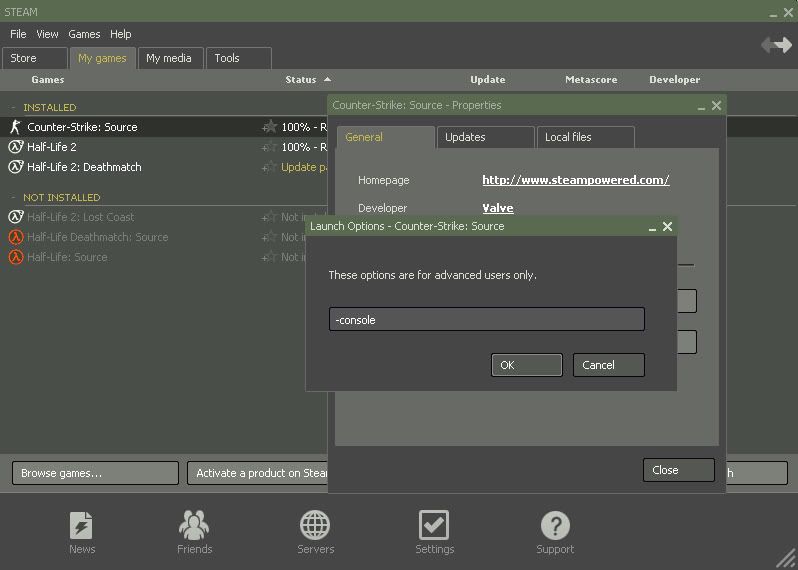

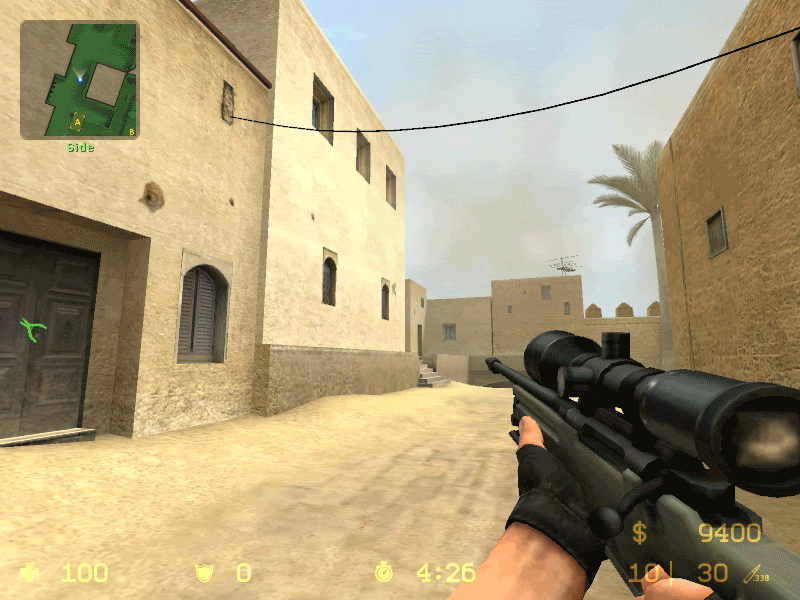



 Reply With Quote
Reply With Quote






 . Talk to me on xfire (cs01) if you want the files.
. Talk to me on xfire (cs01) if you want the files.

 . The screenshots also help to explain what you are trying to say.
. The screenshots also help to explain what you are trying to say.

Bookmarks